With the popularity of the Windows 7 system, more and more Windows XP users have switched to Windows 7 system, but because the new system is not familiar with the process of use, maybe due to many external reasons leading to failure and problems, resulting in the computer can not be used properly. Now the small editor will be the user reflects the situation more concentrated some of the problems sorted out, for your reference:
- How to resolve "The upgrades program stopped at 62% " in Windows 7
- Description: Upgrade issue for WIndows 7. Vista users found that after they chose to upgrade Windows 7, the upgrade stopped at 62%.
- You can open the installer log file to see where the problem is. Microsoft confirmed that this issue occurred as a result of the Iphlpsvc service stopping to respond during the upgrade process.
- Solution: 1) Restart your computer and go back to Windows Vista; 2) Click Start, right-click My Computer, and then click Properties; 3) On the Advanced tab, click Environment Variables; 4) Under System Variables, click New; 5) In the Variable Name field, type MIG_UPGRADE_IGNORE_PLUGINS; 6) In the Variable Value field, type IphlpsvcMigPlugin .dll; 7) Click OK to close these dialog boxes three times; 8) Start the upgrade installer again
- How to resolve "DVD driver was not found " in Windows 7
- Description: The DVD driver can be seen instantly in the motherboard settings, but Windows 7 still reports that it won't start.
- Solution: Run "REGEDIT" - HKEY_LOCAL_MACHINE,"SYSTEM\CurrentControlSet\Control\Class, and then right-click the file to delete the upper-level filtering information.
- Or click on the Start menu, enter the disk management command, and choose to create and format a hard drive partition. Find the problem optical drive in all hard disk partitions, right-click, select change the disk name and path, restart the system to complete the operation.
- How to resolve "Aero effects do not work properly " in Windows 7
- Aero effects in Windows 7 are one of its key features, making Windows 7 look gorgeous.
- Solution: Click on the Start menu, enter Aero, select the "Find and solve problems with Aero and other visual effects" link, and click Next to perform the fix. If that doesn't work, try downloading the latest graphics driver.
- Some system customizers turn off Aero effects and users can modify them in the registry: Find HKEY_CURRENT_USER software, Microsoft, Windows, DWM, right-click property, the value of 1 for enable, 0 for prohibition.
- How to "Manage Aero Snap function" Windows 7
- Aero snap is part of Aero desktop effects in Windows 7 and provides a number of ways to reset window positions and resize windows, which can be done by dragging the mouse and combining Windows keys with arrow keys.
- But Aero snap isn't very practical, disable it: go to the control panel, click "Easy management with the mouse" and select "Stop Windows from automatically arranging the edge of the transfer screen."
- How to resolve "The iPhone can't sync " in Windows 7
- It is understood that many iPhone users report that Windows 7 is unable to synchronize information with the iPhone they use, especially since 64-bit systems often experience similar problems.
- Solution: USB power management is prohibited. Click on the start menu and enter "DEVMGMT. MSC"s start-up device management program; Expand the sub-menu of the serial bus controller to the USB hub right-click property, change to Allow the computer to turn off this device to save power, and restart the system.
- How to resolve "Personality settings destruction by the theme " in Windows 7
- Windows 7's cool theme allows users to change moods almost every day. But it has a side effect: if you replace the recycle bin icon, the theme will restore it to its original appearance by default.
- Solution: Right-click the desktop, select Personalize, change the desktop icon, clear the Allowed themes to change the desktop icon check box, and then click OK. Now that your icons will be preserved, the only way is to manually change them from a similar desktop dialog box.
- How to resolve "Taskbar Problem" in Windows 7
- The Windows 7 taskbar is very different from Vista in that it shows more running tasks, but sometimes you find it difficult to tell which applications are running or start shortcuts at a glance.
- You can modify it by right-clicking the taskbar, selecting properties, and setting the taskbar button to Never Merge or Merge when the taskbar is full.
- How to resolve and bring back "Lost explorer " in Windows 7
- Click Start on my computer and you'll find that system files such as control panels and recycle bins no longer appear in the left-hand browse panel. Solution: Click on the tool, folder option, select Show all folders, click OK, all top-level system folders will appear.
- How to resolve and bring back "The loss of commonly used applications " in Windows 7
- Windows 7 installation is fast and lightweight compared to older Windows systems. It provides a streamlined mode to avoid useless software taking up hard disk space, such as Mail Mail, MovieMaker, and other features are eliminated.
- But this will also lead to the loss of some commonly used software solution: log on to Microsoft's official Windows Live package.
- How to resolve "XP mode is invalid " in Windows 7
- The XP virtual pattern in Windows 7 is a major innovation that provides users with both XP and Windows 7 operating experiences. It not only solves the compatibility problem of the old software but also plays the new features of Windows 7.
- There are usually three reasons for failure:
- XP mode requires CPU support, and Microsoft's hardware virtualization aids can be used to detect compliance with virtualization requirements;
- In addition, the virtualization functions of AMD-V, Intel VT, and VIA VT must be activated in the motherboard settings;
- The last reason is that some OEMs have disabled XP mode for security reasons, and users can view whether it is blocked in firewall records.
If all of the above scenarios are excluded, it is recommended to download professional virtualization software such as VirtualBox to fulfill your desire to run XP in Windows 7.
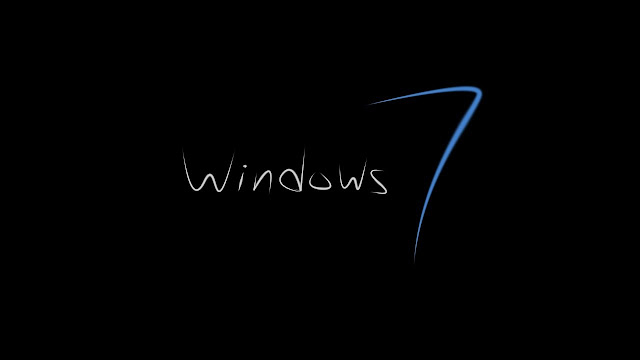
Comments
Post a Comment